Designing Voice User Interface | VUI
- Nileesha Dilshan
- Feb 13, 2023
- 3 min read
Updated: Feb 21, 2023
The mechanism by which users used to interact with an app through a device using voice commands can be called Voice User Interface. When the demand for digital devices is increasing, a common problem known as Screen Fatigue is also increasing. As a result, the development and adoption of voice user interfaces have gained even more advantages. With the aid of VUIs users do not need to stare at the screen since they provide hands-free, total control of devices and apps. All of the world's leading companies, particularly the "Big Five" tech firms like Google, Amazon, Microsoft, Facebook, and Apple, have developed or are developing voice-enabled AI assistants and voice-controlled appliances.
Voice interface and interactions have become quite prevalent, whether it be an AI assistant, a voice-enabled smartphone app, or a voice-controlled device such as smart speakers. Apple's Siri, Google Assistant, and Amazon's Alexa are some of the most well-known examples of voice user interfaces. Other than AI assistants there are smart devices that are implemented with VUIs such as Amazon Echo, Apple HomePod, and Google Home.

Table of Content
Mechanism of Voice User Interface
Voice User Interface (VUI) technology allows users to interact with computers, devices, and applications by using voice commands and responses. Speech recognition technology is frequently employed in VUI systems to read the user's spoken words and phrases, and natural language processing is used to comprehend the user's intention and deliver suitable responses.
Wake word detection: The system activates when the VUI system listens for a specific wake word or phrase, such as "Hey Siri" or "Alexa", and await further commands.
Automatic Speech Recognition: The VUI system records the user's voice and converts the spoken words into text using speech recognition technology. The text is then analyzed to identify the user's objective.
Natural language processing: Natural language processing (NLP) methods are used by the VUI system to understand the user's intent and provide a response. NLP assists the system in comprehending the user's meaning, even if the user has used multiple words or phrases to express the same notion.
Response generation: The VUI system generates a response based on the user's intention, which can take the form of speech, text, or action. The reaction can be audible through the device's speakers or displayed on the screen.
Action execution: Based on the user's request, the VUI system may also perform an action in specific instances. For example, if a user requests that a certain song be played, the VUI system will run the proper application to play the music.
Advantages and Disadvantages of Voice User Interfaces
Advantages | Disadvantages |
|---|---|
Hands-free operation: One of the main advantages of VUIs is that they enable hands-free operation, which is especially beneficial in circumstances when users cannot or should not use their hands. While driving, cooking, or working with tools, for example. | Privacy concerns: VUIs require users to share their voice data with the device or application, which can raise concerns about privacy and security. |
Faster and more efficient: Voice commands can be processed fast, allowing users to execute operations without having to explore menus or type commands. | Misunderstandings: VUIs can occasionally misunderstand or misinterpret user commands, particularly if the user has a strong accent or is in a busy location. This might result in irritation and inappropriate actions or responses. |
More natural interaction: Users can use natural language and spoken instructions to communicate with the device in the same manner they would with another person. | Disruption in social contexts: The usage of VUIs can be disruptive in social environments such as workplaces, libraries, or public transportation since it disrupts others around you. |
Accessibility: VUIs can be a more accessible option for users with disabilities that make traditional user interfaces difficult or impossible to use. | |
Multitasking: Users can interact with the device or application while doing other things, such as cooking or driving, without having to stop what they're doing to use the interface. | |
Reduced cognitive load: The cognitive load on users can be reduced by the VUIs when they do not require to memorize instructions, browse menus, or learn how to use the interface. Instead, users may concentrate on their activity or conversation as the VUI guides them through the task. | |
Device types of Voice User Interface
Smartphones
Smartwatches
Desktop computers, laptops
Sound systems, smart TVs
Smart speakers
Internet of Things (IoT); locks, lights
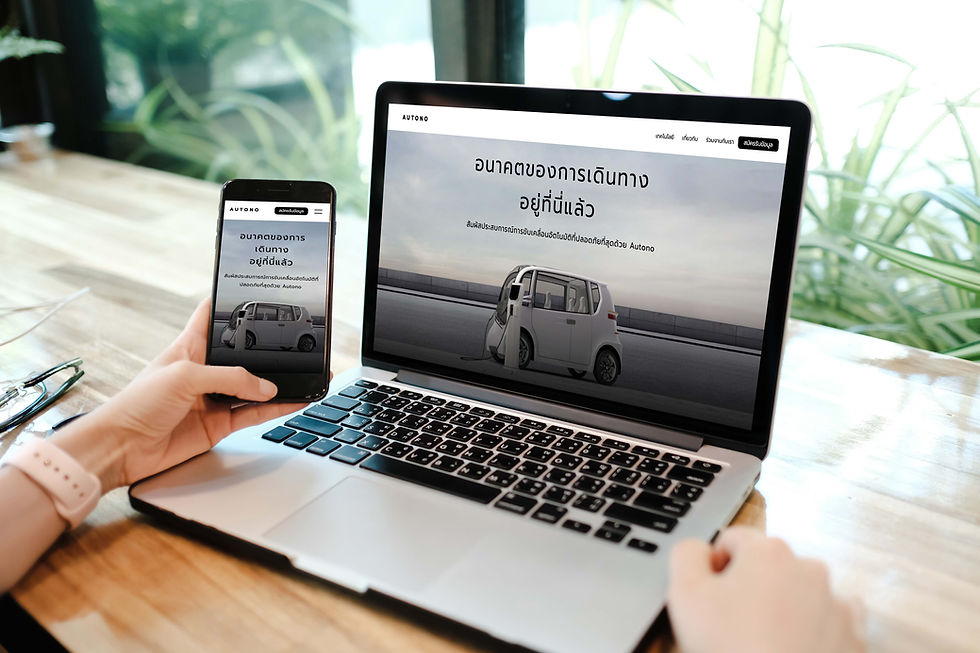

Step-by-Step Approach For User Interface Design
Identification of User Requirements: Consider the context of use, user demographics, and the tasks that the user wants to accomplish.
Defining the scope of the VUI: Specify the VUI's scope by providing the commands and responses that the VUI will support. Take into account the user's natural language, vocabulary, and specific terminology that the user is most likely to use.
Choosing a Wake Word: Choose an appropriate wake word or phrase that will activate the VUI that can be easy to pronounce and remember, and it should not be confused with other common words or phrases.
Dialog flow Designing: Map out the sequence of commands and responses that the VUI will support. It will be easier if using a flowchart or a similar tool to help visualize the flow and identify potential issues.
Script Writing: Make sure that the scripts for the VUI's responses are clear, concise, and consistent. Avoid jargon, technical terminology, and colloquialisms that may be confusing to the user.
Testing: Test the VUI with real users to uncover design issues such as misinterpretation or confusion. Use user feedback to improve the VUI's design and functionality.
Constantly improve: Analyze user feedback and use statistics to continuously monitor and improve the VUI over time.
A speech interface is a VUI (Voice User Interface) that refers to an interface that requires voice commands. It differs from a physical user interface, which needs interactions with physical motions like tapping or swiping. To establish a great voice user interface design, designers must do extensive research and observations on the user persona, and device persona, and construct simple flowing dialog flows.






Comments